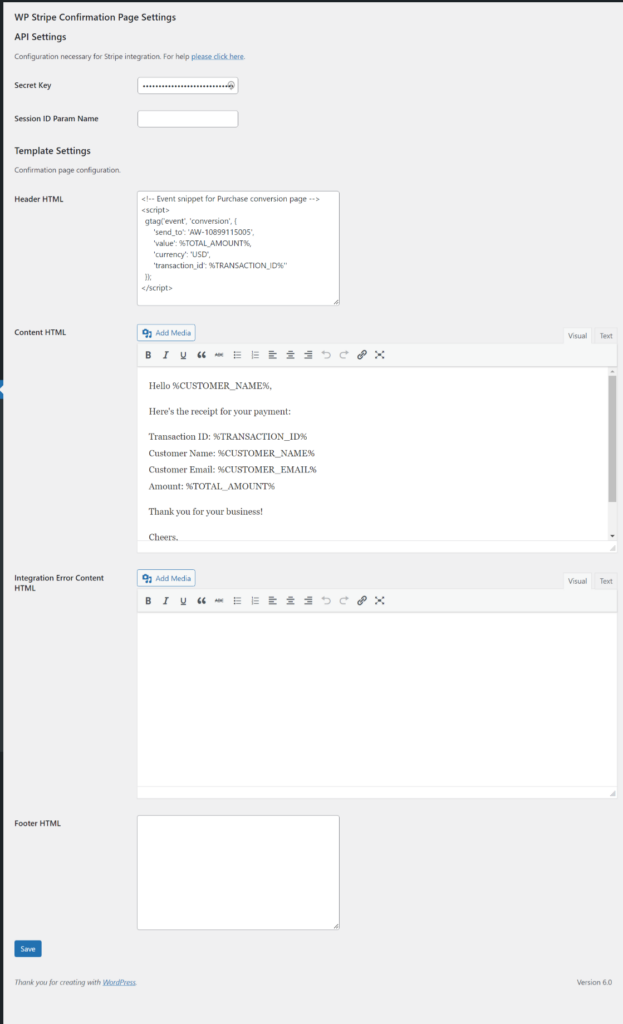Stripe Confirmation Page for WordPress Plugin
Create a simple confirmation page on your WordPress website and display information like customer name, transaction id, amount and email.
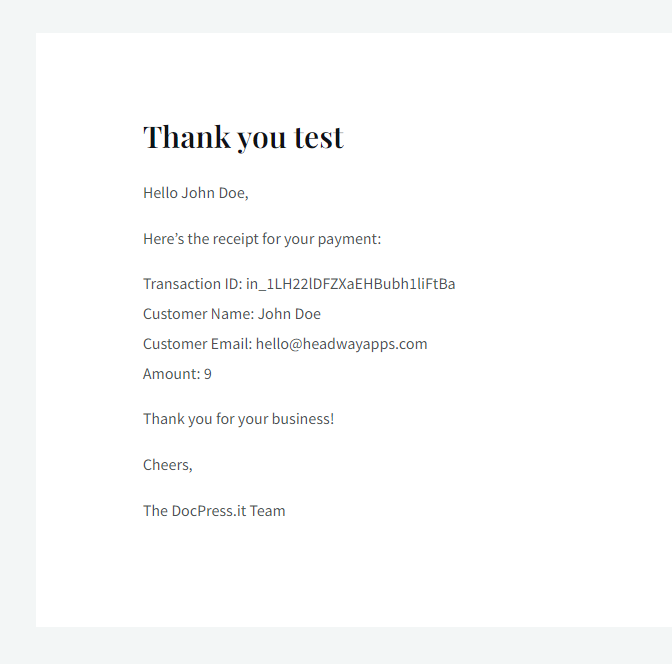
Why use it
Stripe is an amazing way to receive payments but with the default confirmation page it’s hard to track your sales or send data to Google Ads, Facebook ads or affiliate software.
Easy install and setup
After installing the plugin just add your secret key and set your message. Add the new confirmation page to your Stripe link and you are all set.
Header and Footer Scripts
Add the scripts to tracks sales from Google Ads, Facebook Ads or any other network. Use the placeholders to send the right data.
Placeholders
Placeholders to for name, email, transaction and amount. Use them to display the info and track sales via scripts.
One time payments or Subscriptions
You can use our WP plugin for both one time payments or subscriptions.
Integrates with any theme
The WP Stripe Confirmation Page integrates seamlessly with any theme. It’s lightweight with a simple design.
Text Editor
Use the WP text editor to customize your message, add links, images and much more to your confirmation page.
Set up in 2 minutes or less
To get started you only need your Stripe secret key and you can start using the new confirmation page for Stripe in WordPress.
With the help of the text editor you can change your default message and the information you want to display your customers.
Add scripts when need to your header and footer to track sales for your marketing and advertising campaigns.
- Simple 2 minute setup
- Placeholders to retrieve order information
- Insert head & footer scripts for tracking
- Integrate with other plugins via shortcodes